K2 SmartObject Association Wizard - Welcome Screen
The SmartObject Association Wizard can be accessed from a K2 SmartObject Project as well as from a K2 Workflow Project. Associations can be done between SmartObjects or between SmartObjects and a K2 Process. |
To launch the SmartObject Association Wizard from the SmartObject Designer, click the Associations button located in the SmartObject tab of the designer, then click Add. To launch the SmartObject Association Wizard from the Process Designer, click the Associations button located in the Process tab of the designer, then click Add. |
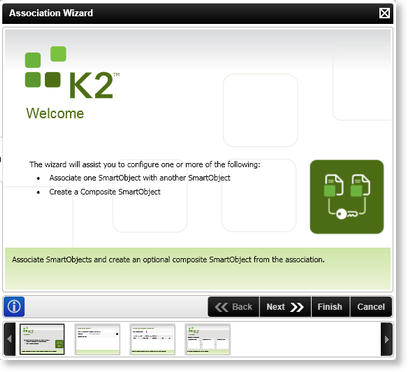
Fig. 1. K2 SmartObject Designer - The SmartObject Association Wizard - Welcome screen
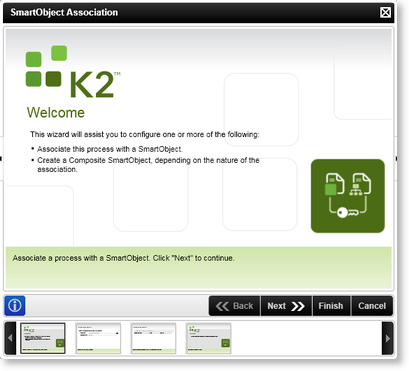
Fig. 2. K2 Process Designer - The SmartObject Association Wizard - Welcome screen
